What are some of the best and popular Social Bookmarking Websites in 2013?
Social bookmarking is not a new phenomena, it has been around for sometime. Some old sites have died down, other new have come recently and got popular among users. In this blog we are sharing some of the latest and happening Bookmarking sites of 2013.
What is Bookmarking Service?
A social bookmarking service is a centralized online service which enables users to add, annotate, edit, and share bookmarks of web documents. In a social bookmarking system, users save links to web pages that they want to remember or share. These bookmarks are usually public, and can be saved privately, shared only with specified people or groups, shared only inside certain networks, or another combination of public and private domains. The allowed people can usually view these bookmarks chronologically, by category or tags, or via a search engine. Bookmarking sites can help you store all your favorite and useful sites which you can revisit later and they also serve as good link building sites. The more incoming links you have for your content, the better chances you have to rank well in SEO.
This list is hand crafted and working 100% as of December 2013.
-
Twitter
Everyone knows Twitter. It is an online social networking and microblogging service that enables users to send and read “tweets”, which are text messages limited to 140 characters. Twitter helps you create and share ideas and information instantly, without barriers. Twitter actually can be used a very effective bookmarking service.
-
Pinterest
Pinterest is a pinboard-style photo-sharing website that allows users to create and manage theme-based image collections such as events, interests, and hobbies. Users can browse other pinboards for images, “re-pin” images to their own pinboards, or “like” photos.
-
Reddit
Reddit is a social news and entertainment website where registered users submit content in the form of links or text posts. Users then vote submissions “up” or “down” to rank the post and determine its position on the site’s pages.
-
Stumble Upon
It help you easily discover new and interesting stuff on the Web. Tell us what you like, and we’ll introduce you to amazing web pages, videos, photos and more that you wouldn’t have found on your own.
-
Digg
Digg is a news aggregator with an editorially driven front page, aiming to select stories specifically for the Internet audience such as science, trending political issues, and viral Internet issues.
-
Delicious
Delicious is a free service designed with care to be the best place to save what you love on the web. We keep your stuff safe so it’s there when you need it – always. Delicious remembers so you don’t have to. Delicious Save, organize, and remember the links you find interesting or useful around the web.
-
Fark
Fark is a community website created by Drew Curtis that allows members to comment on a daily batch of news articles and other items from various websites. As of June 2009, the site boasts approximately four million unique visitors per month, which puts it among the top 100 English language websites.
-
Slashdot
 Slashdot is a technology-related news website. The site, which bills itself as “News for Nerds. Stuff that Matters”, features user-submitted and evaluated news stories about science and technology related topics. Each story has a comments section attached to it.
Slashdot is a technology-related news website. The site, which bills itself as “News for Nerds. Stuff that Matters”, features user-submitted and evaluated news stories about science and technology related topics. Each story has a comments section attached to it.
-
Blink List
BlinkList is a powerful productivity tool that makes is much easier for anyone to share and save their links for later.
-
Blog Marks
It believe in the open web, think internet services should be sustainable, build for the long term.
-
Folkd
Folkd.com[ is a social bookmarking and social news website that has been founded in 2006. The website has grown into one of biggest services of its kind and currently lists over 8 million public bookmarks by more than 500,000 users . Folkd is available in 4 languages and also has a strong user base in India. The site devotes itself to “enrich your web-surfing experience” and also offers an IE and Firefox AddOn to collect, save and share bookmarks while surfing.
-
Meta Filter
Metafilter is a weblog that anyone can contribute a link or a comment to. A typical weblog is one person posting their thoughts on the unique things they find on the web. This website exists to break down the barriers between people, to extend a weblog beyond just one person, and to foster discussion among its members.
-
News Vine
Newsvine is a community-powered, collaborative journalism news website which draws content from its users and syndicated content from mainstream sources such as The Associated Press. Users can write articles, seed links to external content, and discuss news items submitted by both users and professional journalists.
-
Dzone
DZone produces and publishes valuable content for global audience of software developers and architects. For 15 years, DZone has cultivated trust and earned credibility with our active and engaged community by being honest, producing and sharing useful content where it will have the greatest impact.
-
Diigo
Diigois a social bookmarking website which allows signed-up users to bookmark and tag web-pages. Additionally, it allows users to highlight any part of a web page and attach sticky notes to specific highlights or to a whole page. These annotations can be kept private, shared with a group within Diigo or a special link forwarded to someone else. The name “Diigo” is an acronym from “Digest of Internet Information, Groups and Other stuff”.
-
Bib Sonomy
BibSonomy is a social bookmarking and publication-sharing system. It aims to integrate the features of bookmarking systems as well as team-oriented publication management. BibSonomy offers users the ability to store and organize their bookmarks and publication entries and supports the integration of different communities and people by offering a social platform for literature exchange.
-
Friend Feed
FriendFeed is a service that makes it easy to share with friends online. It offers a fun and interactive way to discover and discuss information among friends.
-
Technorati
Technorati was founded to help bloggers succeed by collecting, highlighting, and distributing the global online conversation.
19. Bitly
Bitly is the easiest and most fun way to save, share and discover links from around the web and can these links bookmarks, also you can use bitly to remember, curate and share them.
20. Buzzfeed
BuzzFeed is the leading media company for social news and entertainment, intensely focused on delivering high-quality original reporting, insight, and viral content across a rapidly expanding array of subject areas.
Do you need help with Social Media Marketing, link building or SEO? Codeboxr offers such services at competitive price.
Please contact us for free quotation and consultation.
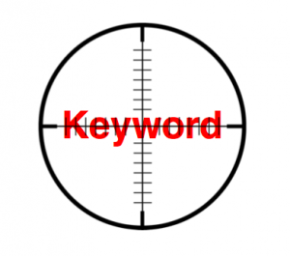 Are you planning for SEO? Looking for related keywords and key-phrases which are most frequently used? Different people think differently. What you will be using to search online, your friend might be using a different bunch of words for the same goal.
Are you planning for SEO? Looking for related keywords and key-phrases which are most frequently used? Different people think differently. What you will be using to search online, your friend might be using a different bunch of words for the same goal.






 Here are few more tips:
Here are few more tips:







